A common question asked by new quadcopter pilots is what is the quadcopter headless mode function? To expand your quadcopter and drone knowledge, this article answers this very question. Headless mode is sometimes also called care free, or head free mode.
This feature at one time was only available on the more advanced, and expensive quadcopters. However, with advancements in miniaturization control technology, the headless mode function is now being featured on drones for kids. So it is important that you understand what headless mode does, since it may be a feature on your current, or next drone.
Before explaining headless mode, we need to discuss the directions on a quadcopter. With the symmetrical structure of most quadcopters, it is difficult to know which way is front, back, left and right. To help identify these directions, the front of the drone coloured props, while the back is an alternate darker color, such as blue or black. If the props are not colored, then there will be colored LED lights that specify the front with red lights, and the back with another color.
The Drone Heading Problem
Consider an example to help illustrate what headless modes does. Visualize putting the drone on the ground with the red LED lights facing away from you. So the forward direction of the drone, is the same as your forward direction. Now turn the drone 90 degrees to the right, so that the right side direction of the drone is pointed straight at you. Now when you fly the drone, and you push forward on the throttle, the drone will fly forward according to its own direction, but relative to you it is flying to the right.
When you now consider that you can yaw the drone 360 degrees, you’ll realize that there is only one yaw orientation where the drone forward direction is also your forward direction. So how do you fly when the forward direction of the drone is changing? Well, if you are close to the drone, and can see the LED lights, then you can track which way the drone forward direction is. However, when the drone is at a distance from you, it is hard to recognize the forward drone direction. So how do you resolve this problem? Well, that is what headless mode solves.
The Headless Mode Function
When you active headless mode, the onboard flight computer always aligns the drone movements to be relative to the controller. So it does not matter which way the drone forward direction is pointing. When you push forward, the drone moves forward relative to your direction, not the heading of the drone. The same thing for going to the left or right. You can keep yawing the drone, and commanding it to fly right. It will fly to the right relative to you.
So the headless mode function eliminates the need to have to keep track of the orientation of the quadcopter. This can make flying the drone much simpler. Think about handing over the quadcopter controls to a young child who is excited to be flying a drone. Now consider how you are going to explain the orientation problem to a child. Some kids may understand, but most will be confused with the concept of two fronts, and two lefts etc. To them, there is only their front, left and right directions.
Activating headless mode eliminates this confusion. Now the child can fly with the directions that they are used to. Eventually, they will come to understand this direction problem, but for now they can simply enjoy flying their quadcopter.
To illustrate the effect of headless mode, take a look at Figure 1 and Figure 2 below. We are only considering 2D motion, and ignoring up and down. On the controller, we are going to move FORWARD, RIGHT, and BACK. In Figure 1, where we are flying without the headless mode, the motion will be relative to the frame that is attached to the quadcopter.
In Figure 2, the same FORWARD, RIGHT and BACK motion is execute when the headless mode feature is turned one. With headless mode, we will be moving relative to a frame that is attached to the controller. It does not matter in which direction the quadcopter is facing. With headless mode activated, it will always move relative to the controller frame.
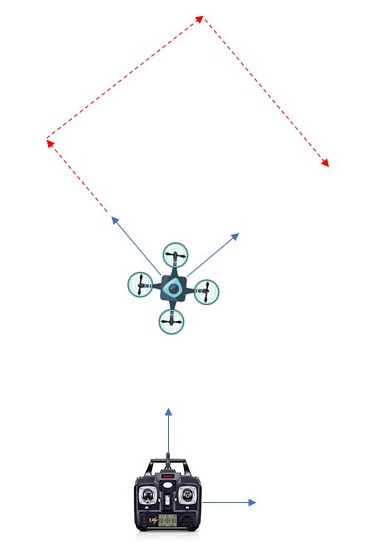
Fig 1. Flying WITHOUT Headless Mode
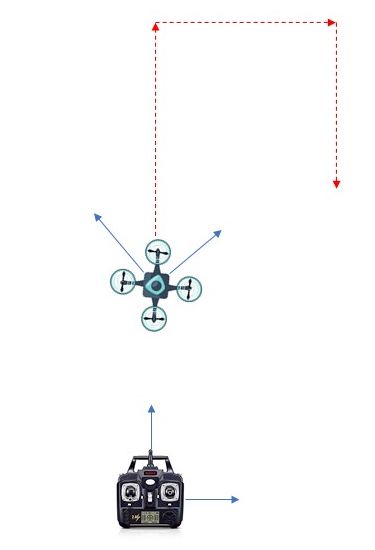
Fig 2. Flying WITH Headless Mode
Using Headless Mode
To use the headless mode function, for cheaper drones you have to activate it before you take off. So place the quadcopter down in front of you, with the drone forward direction aligned with your forward direction. Now activate headless mode, and take off. Now the quadcopter forward pointing will not matter, and you can fly relative to your directions. For more advanced quadcopters that are equipped with a digital compass, you can activate the headless mode feature in flight, so be sure to check your instruction manual.
With this mode activated, it is much easier to control your drone. Even when the drone forward direction is pointed right at you, and you push forward on the flight stick, the drone will not crash into you, but will move away from you. This is a nice feature to have for new drone pilots, and can prevent losing control when you lose track of the orientation of your drone.
QuadCopter Headless Mode Summary
The headless mode feature on quadcopters is perfect for the novice and beginner drone pilots. Some pilots frown on this feature, and insist that you learn how to fly with this function turned off. However, the headless mode feature is good for rookie pilots, and is useful in some situations where you lose track of the quadcopter orientation. Hopefully this article answered your question of what the quadcopter headless mode is.